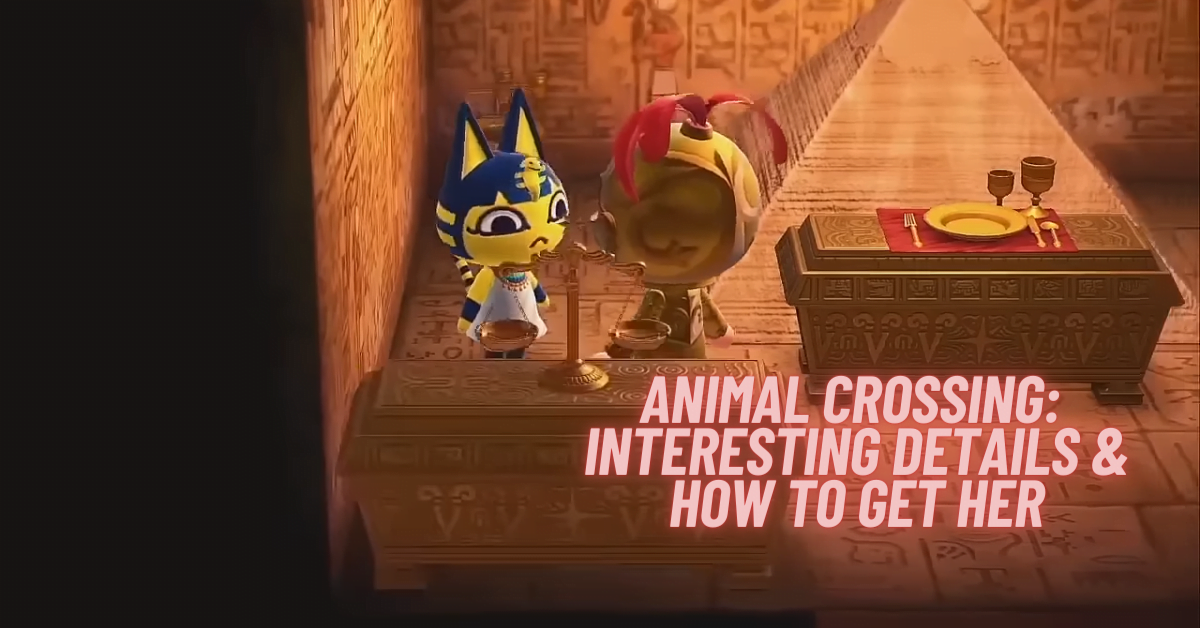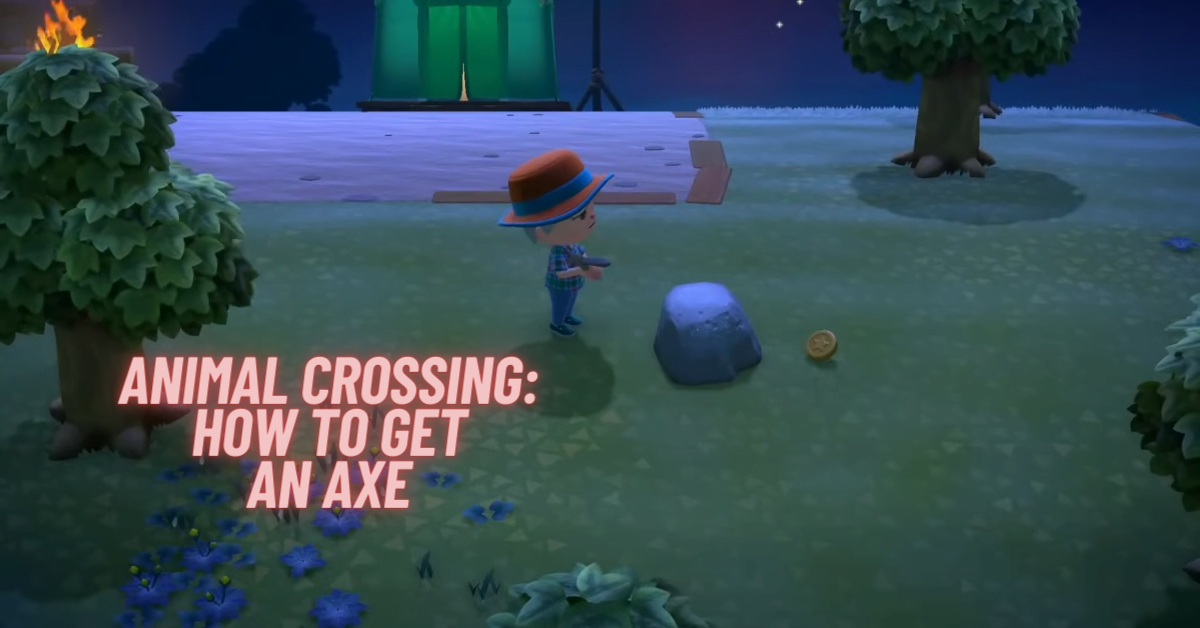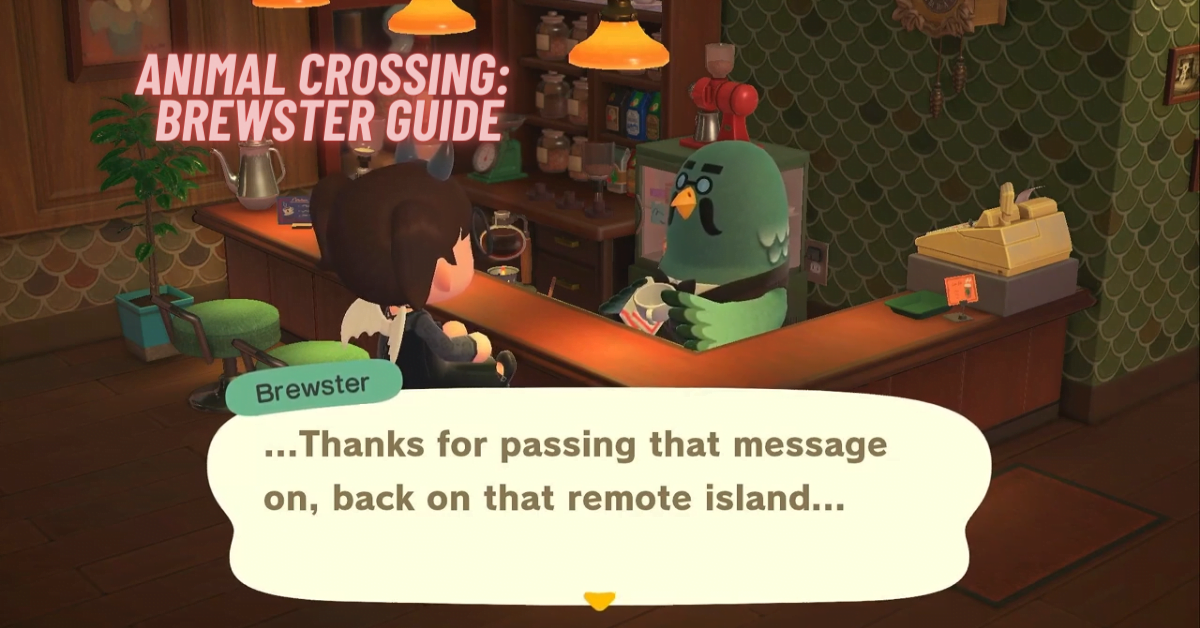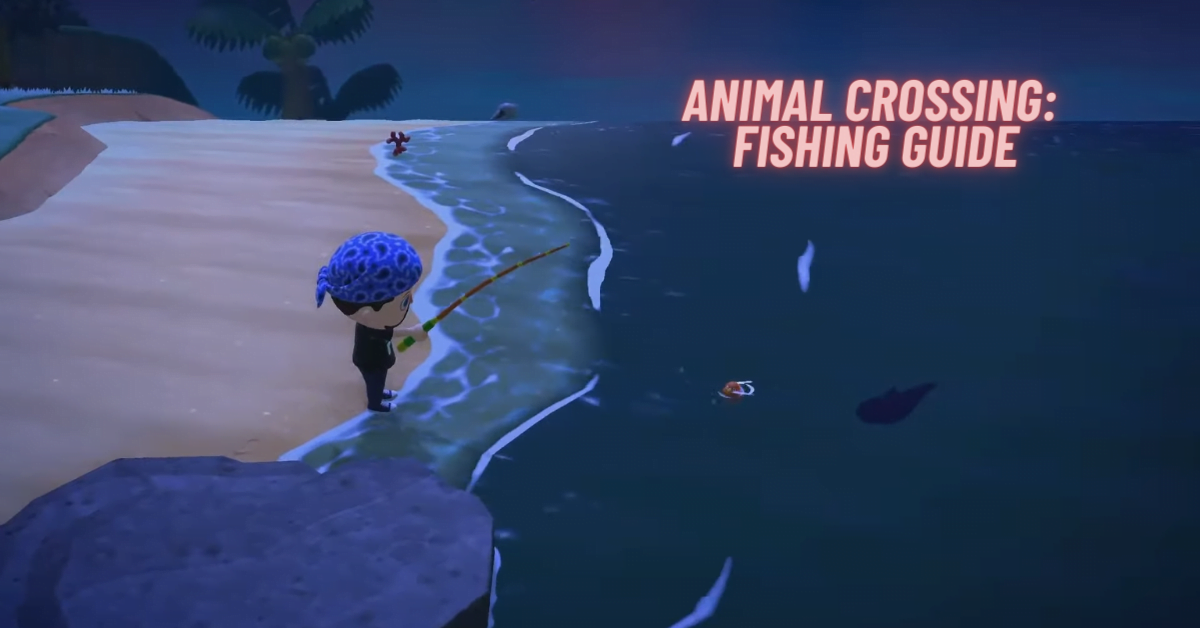Ankha Animal Crossing – How to Get Her & More Details
One of the finest and most popular characters of Animal Crossing is Ankha. It’s an Egyptian Cat character who is quite famous due to her looks and physical appearance. Ankha in ACNH has an interesting personality. Ankha Animal Crossing became famous mainly after her appearance in New Horizons. You might have unlocked other popular characters of Animal Crossing like Bob and Isabelle, but this Egyptian cat is one step ahead in popularity among fans. This detailed guide will help you learn everything you need to know about Ankha in Animal Crossing: New Horizons. So, let’s dive in. How to Get Ankha in Animal Crossing You can get Ankha on your island by 3 different methods although they are time-consuming. But, that’s the only way to get her move on your island. When it comes to unlocking Ankha in ANCH, it is way more difficult if you go down the free way. It can take pretty much a few weeks before you find her. Here’s how to get her on your island. These are the two free ways to get Ankha in Animal Crossing. Here’s the third method. This is obviously a paid method, but this will ensure that Ankha gets unlocked and also cut off the long waiting time. Details on Animal Crossing Ankha – Ankha ACNH Ankha has been seen in almost all Animal Crossing editions including New Horizons and New Leaf. She is so famous on the internet that you can even find Ankha Memes. Ankha is an Animal Crossing Original character like all the other ones. However, this specific character has a separate fan base. Ankha in ACNH became more popular when she appeared in New Horizons. Here are some interesting details about her. Ankha Animal Crossing Appearance Ankha’s appearance is what makes her a fan-favorite character in ACNH. She has a physical appearance that resembles an Egyptian cat, as we have seen in the statues in Egypt. Ankha is a Golden colored cat with Navy Blue Stripes. Moreover, her eye makeup adds a layer of uniqueness to her interesting appearance. Her overall style matches up with that of Egyptian Royalty. Ankha Animal Crossing Personality Ankha is a female cat villager in Animal Crossing New Horizons. She has a Snooty personality that makes her talkative and nice towards other villagers. But, there are some points when you find her rude. That is when other villagers mention that they don’t really like her lifestyle. Other than that she gets along with villagers easily. Be sure not to criticize her or she will get angry. Normally, Ankha’s behavior is soft towards players but she would definitely react to negative comments. Ankha Animal Crossing Age Ankha’s birthday is on 22nd September though there are no details available on her exact age. This applies to almost all the characters and villagers in Animal Crossing. Ankha’s star sign is Virgo. Their birthdays are mentioned. However, there are no hints or signs seen that tell us about their exact age. Ankha Animal Crossing Role Ankha has not been assigned any specific role in the game. Although you will find her busy in her nature hobby. She also sometimes enjoys reading about specific items such as bugs, fish, and fossils. Ankha Animal Crossing House Ankha is available as a villager in different games including City Folk, New Leaf, and New Horizons. In each of these games, she has a different house. The exterior is quite different although the interior follows the same theme in all the games. We know that she is an Egyptian, so her house is fully based on the Egyptian theme. The interior walls and floor are engraved with the signs and figures from the Egyptian museum. The interior is surprisingly unique, once you enter the house it will give you a feel like you are in one of those mummy museums. FAQs Why is Ankha So Famous? Ankha is a cat villager in Animal Crossing, and this species is already quite popular. Other cat villagers are also quite famous such as Bob, Rosie, and Raymond. However, Ankha is actually a lot more famous than these villagers mainly because of her physical appearance which resembles Egyptian Cats. Is Ankha a Good Villager? Ankha is definitely a good villager as long as you don’t criticize her style and the way she lives. If you go that way then she will notice these negative comments and will surely react to them. Apart from that she is quite talkative and gets along with most personality types. So, overall Ankha is a good villager in ACNH. That’s all the interesting details regarding Ankha. I’m sure you have enjoyed going through the Villager Ankha Animal Crossing Guide. Stay connected for more exciting guides and the latest gaming updates.