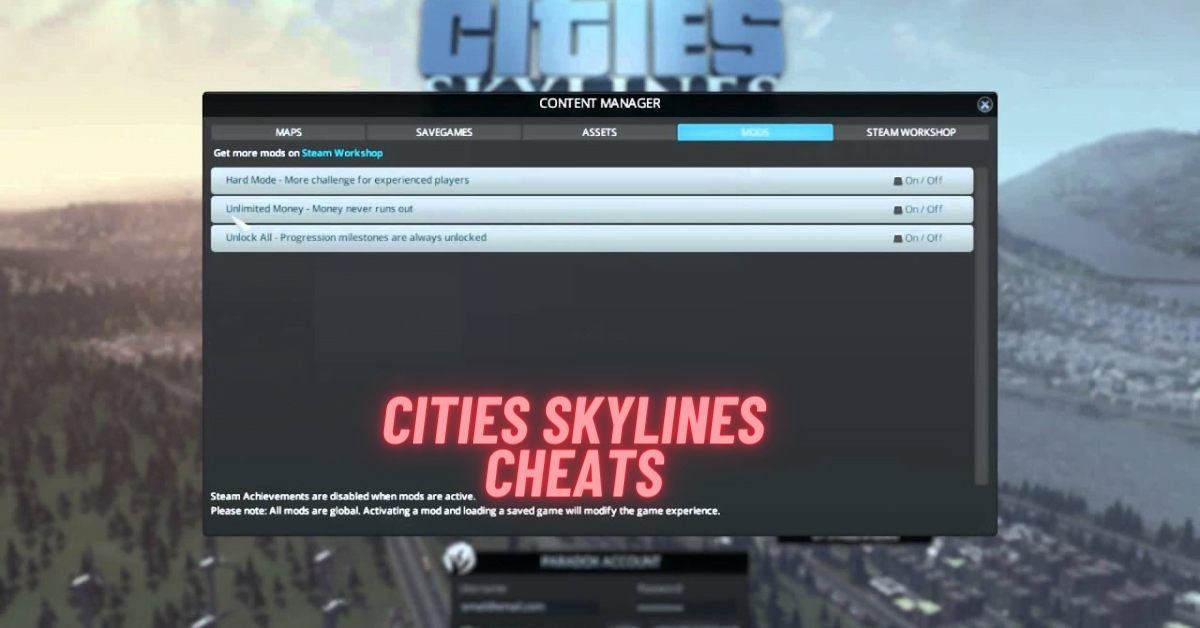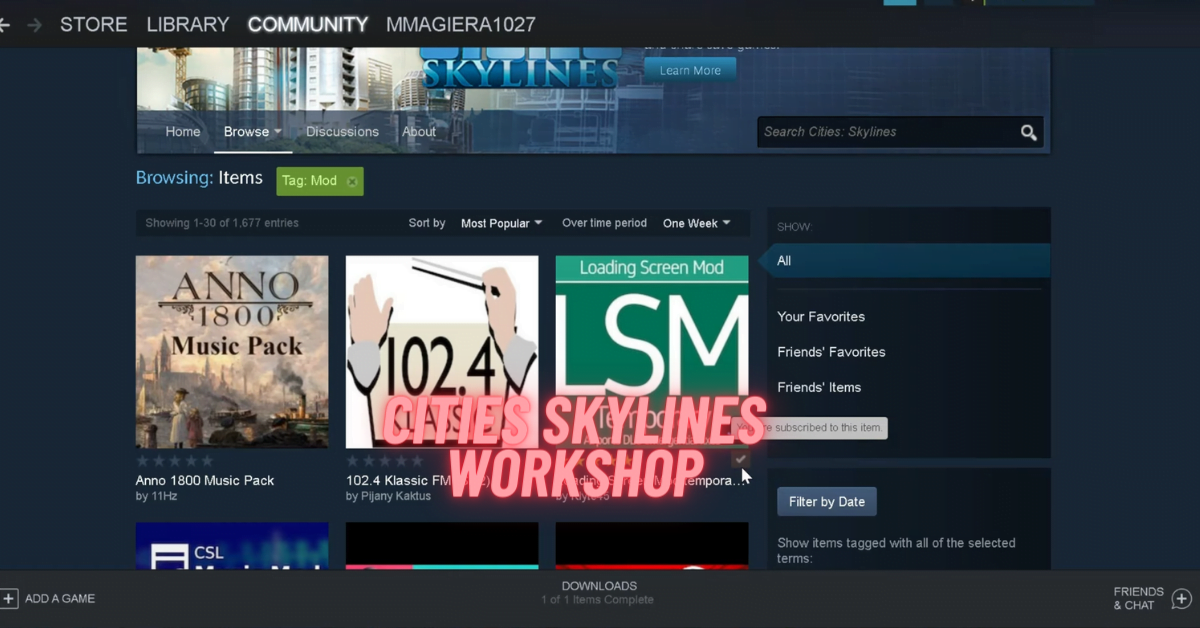Top 5 Cities Skylines Best DLC
Cities Skylines stands at the top among the best city-building games right now. This has all become possible due to its unique building features. Not only that but the game has hundreds of maps and dozens of DLCs. That’s why today we are looking at the Cities Skylines Best DLC. All of these DLCs are built in a different way, so you will see a difference in the terrains, various assets, city services, themes, weather, buildings, districts, and tons of more features. Instead of going out there and purchasing a random DLC, you can check out the list of the Best Cities Skylines DLC. What you will get to know about the DLCs are their unique features and some helpful details that makes each one of them stand out. So, let’s get started. Cities Skylines Best DLC You Should Try The game has introduced many DLCs from the day it was released. Each of the DLCs has incredible new features and comes with many new items. What’s another great thing is, that players will get a whole new set of challenges with each DLC. Here are the Top 5 Cities Skylines Best DLC. 5. Snowfall You can get the idea what the DLC actually looks like just by reading its name. Snowfall is all about the cold weather that adds a chilly vibe to your city. You will have to deal with all sorts of cold weather challenges that you can think of. Plus this DLC has a realistic look which is something that grabs the attention of most players. This is definitely worth trying. Some features that makes it different from others are its transportation, the road services, chilling cold weather, and most importantly the addition of items you will need to fight the cold. 4. Sunset Harbor If you have plans to grow your city besides the sea and make it economically strong through the harbor then you should look no further. Sunset Harbor has everything you will need for an established waterfront city. Although, Sunset Harbor is a DLC that focuses on the sea, but still it has all the features and items that a modern city requires to establish itself. You will find all the buildings, road structures, and other items that make a city well-developed. Mainly you will find new ocean-based features, but there are some additional items as well such as new maps, transporting systems, industries that grow your city economically through the ocean, and various others. 3. Mass Transit On number 3 of our Cities Skylines Best DLC list, we have Mass Transit. It is best for those who need a city that has a strong transportation system. This DLC has focused on introducing new means of letting your people move around the city. Mass Transit has all sorts of road structures and moving options that a modern city needs. No matter how much population you have got your in your city, this DLC will let you add the best traffic-controlling system and transport for your people. Some unique features of Mass Transit include the massive transportation hub, advanced traffic controlling system, and more money-making options. 2. Industries Industries DLC comes with new ways of your city’s economic growth, it adds new industries to your city. This is probably the best option out there only if you have a plan to make your city an industrial sector. But be ready for the upcoming challenges during your playtime. The DLC has a set of interesting new challenges, they are added so that you can build up your city in a much better way. Industries DLC has an all-new Postal Industry, some new maps, the best new policies for your city, and more options to expand your city. 1. Campus Looking to provide your people with higher education? This is the right DLC for you. With Campus, you can design your city into a massive University Campus. You can design a university with several departments or sectors. This is the best one out there if you really want to start a city for highly educated people. Campus DLC introduces new additions to players such as the Campus Zones, All-New Maps, Advance Educational Institute Buildings, and Sports Activities. Now, that you have got the list of Cities Skylines Best DLC, you may also try out the best mods for this game. They will add hundreds of features to your current game. FAQs What DLC Is Worth It in Cities Skylines? Cities Skylines has introduced many incredible DLCs until now. All of these DLCs has all sorts of essential things that a player need to establish a city. Based on the reviews from the gaming community ‘Mass Transit’ is quite popular among the players. So, you should definitely give this DLC a try if you haven’t yet. Adding to this, you may also go with other DLCs that we have discussed above for a much better experience. What Order to Buy Cities Skylines DLC? There is actually no fixed order when it comes to purchasing DLCs in Cities Skylines. However, if you are really looking for a specific order then you should go with the Top 5 that we have seen in this guide, starting from Snowfall DLC. Most importantly, if you are a beginner then you should gain some experience with just one DLC. As you learn the game tactics, move towards the new and more challenging DLCs. And that’s a wrap. I hope you have found this guide helpful for your relevant queries. Stay connected with us for more guides and news on the latest titles. See you in the next one!!