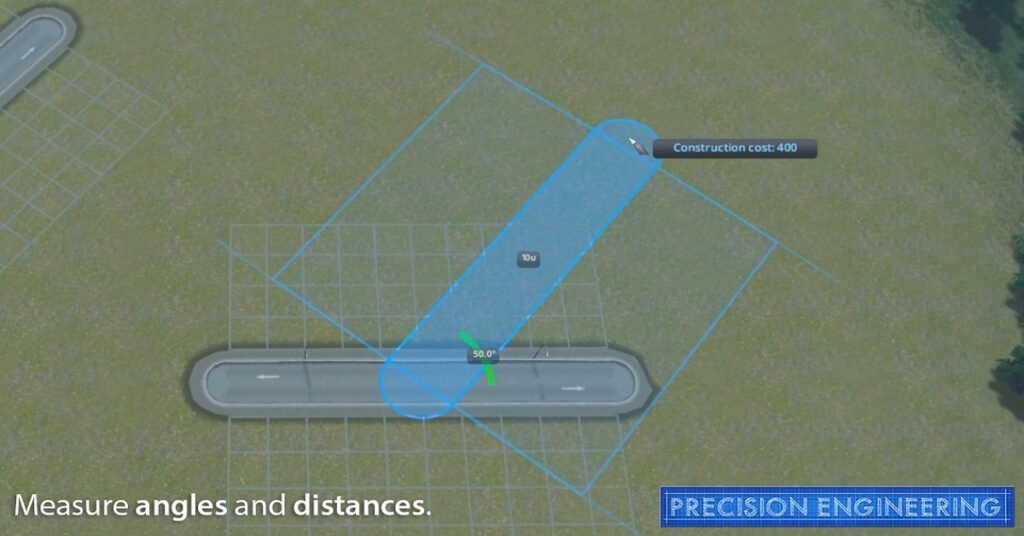Like most of the other games Cities Skylines also has mods. We all know how the mods adds up tons of customization to our games. It’s not only about the customization but we also get access to tons of unique features along the way. So, we are gonna look on the best Cities Skylines Mods in this guide.
If you go out there and search for mods, you will find dozens of mods. But if it’s your first time getting those mods in Cities Skylines then you may have hard time finding the right mods.
That’s why this guide has lined up some of the best mods for you that you should not miss. These mods are going to add great new features to your game. The features you probably never knew existed for Cities Skylines.
Best Cities Skylines Mods
Some of the features can be quite challenging to deal with when you are building your city. No doubt, building a city of your dreams and controlling all the features that add up the difficulty as your city grows is definitely a real deal.
But, you don’t have to worry as there are various mods introduced into the game, mods that are designed to perform a variety of tasks and also add up new things.
7. Extra Landscaping Tools
When it comes to structuring your city, the main part is played by the tools and features that allow us to design the landscape. The default landscaping tools are good enough to work on your city’s design. But why not add another layer of extra tools to make things a lot easier?
Extra Landscaping Tools is a mod that enables some new tools in the landscaping option. This can come in handy when you are working on the resources or some natural stuff such as water, terrain, and trees. The mod provides you with tools such as the Resources Tool, Water Tool, Terrain Tool, Tree Brush, and Tree Pencil.
6. Crossings
Now, this is a pretty simple but unique mod. As the name suggests Crossings lets you place crossings anywhere on roads, the mod allows you to add as many crossings as you want on any type of road.
This mod might not seem to you of much use, but trust me as your city grows and more population pops in your city, you will see how useful this mod will become.
5. Ultimate Level of Details
Are you tired of graphic details in Cities Skylines? Well, we have got a mod for you. This mod is ready to take your game’s graphics details on to another level. Once you have got this mod on your game, it will let you render the distance of various objects.
Ultimate Level of Detail enables the option to render the distance of detailed trees, props, buildings, and network models. After enabling this mod, you will see the real difference. This mod is definitely worth trying if you are having a good graphic card on your PC.
4. Daylight Classic
The default in-game daylight can be annoying for some of the players out there. If you are one of them then this mod is definitely for you. What it does is it changes the sunlight color and tints during daytime.
The mod has several features such as changing sunlight intensity, changing the sunlight tint, replacing stock LUTs, replacing fog and lighting effect, restoring classic sun position, and removing greenish tint from the fog.
3. Unlock All + Wonders & Landmarks
We all love adding those beautiful-looking wonders and landmarks to our city. But, at the beginning, we didn’t have many of them unlocked. We must grind and level up in order to unlock the required items.
Now, with this mod in your game, there is no need to wait for a level-up. You can unlock all the landscapes and monuments right from the start of your journey. This will also unlock unique buildings from Level 1 – Level 6, European Biome landmarks, Deluxe Edition landmarks, and also the specific buildings from each DLC.
2. All 25 Areas Purchasable
Cities Skylines allows players to purchase only 9 tiles on the entire map. The rest of the space cannot be purchased in the vanilla game. This is where the mod All 25 Areas Purchasable steps in.
It makes all 25 tiles on the map become purchasable. But in order to do that you must complete the milestone 13. Before milestone 13 which is technically the last milestone, you can only purchase 9 tiles. That means we have to play the like in the standard way and when the last milestone is completed, the rest of the squares can be purchased.
1. Precision Engineering
The Precision Engineering mod is one of the best mods in the entire game. With this mod in your game, you will have access to some advanced features when placing items on the ground. Such as you will see an option that shows angle snapping.
Moreover, a few extra details will also be visible when you are placing the roads, train lines, power lines, and other similar items. The angles and distance measurements which are added by this mod give you full control over your city’s structure.
These are the 7 best Cities Skylines Mods that you should definitely try. You can find hundreds of other mods out there but obviously, you can’t try all of them. And it will also consume lots of time to pick the ones that are perfect for your city. The ones that are on this list will definitely help you out in crafting your masterpiece more precisely.
If you are just starting your game or you are planning to start another city then you should check out 10 Beginners Cities Skylines Best Maps guide. This will definitely help you out in picking your next map for a new city.
FAQs
How Do I Add Mods to Cities Skylines?
Adding mods to your game is pretty simple. This can be done from the Steam Community. Just look for the mod in the workshop that you need to add to your game and download it. Now, start your game and head to the content manager.
In there look for the Mods section, once you are in that section, search for the mod you just downloaded and select it. It should be enabled now.
To check the mod simply, load your city and look for the changes that should be done by the mod. That’s it, you have your mod added to the game.
What Mods Do I Need For Cities Skylines?
Now, this really depends on your needs, because there are tons of things to do in the game. And with these unlimited options, we have so many mods out there designed to perform various tasks.
However, there are some mods that everyone should try. And these are the ones we have discussed earlier. To be specific, we have mods such as Precision Engineering, All 25 Areas Purchasable, Unlock All+ Wonders & Landmarks, Daylight Classic, Ultimate Level of Detail, and others.
Hopefully, this guide has helped you out in picking up the best Cities Skylines Mods. Stay connected with us for more exciting and fun guides. See you in the next one!!
A passionate gaming writer who loves gaming. He began writing in 2020, drawing on over ten years of experience in the gaming industry. His guides aim to help and inspire fellow gamers. Bilal enjoys trying out new games and keeping up with the latest trends in his free time. He values the gaming community and enjoys connecting with other enthusiasts.